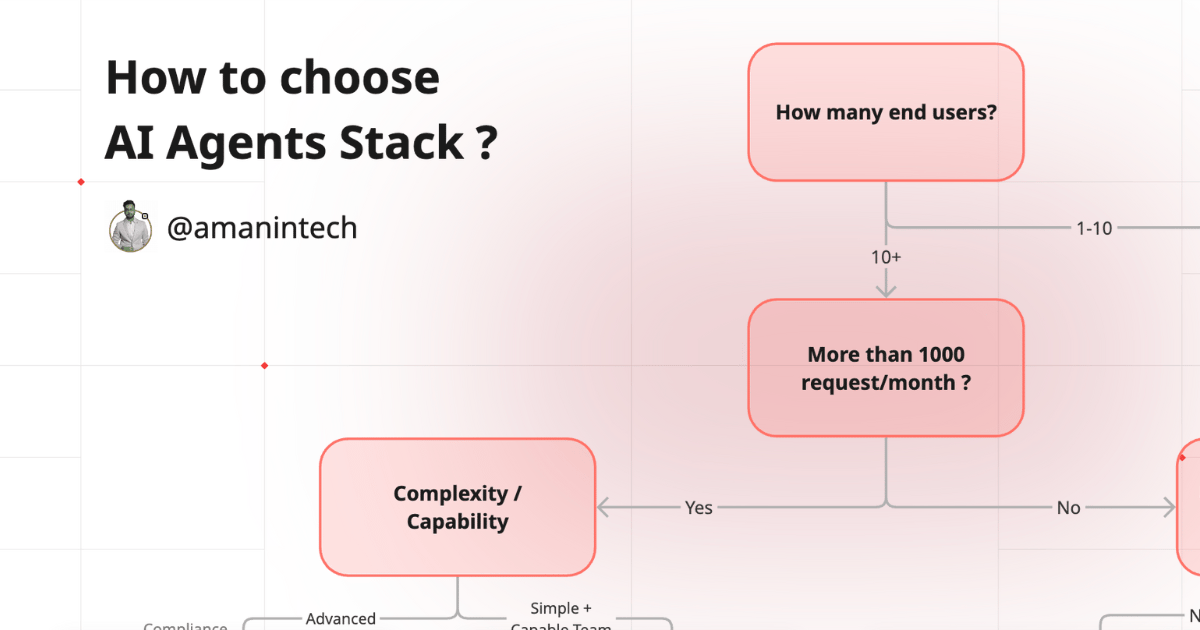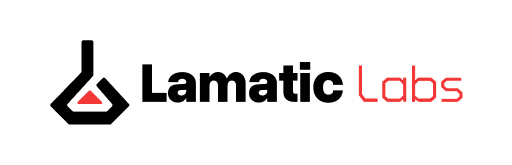Wait Node
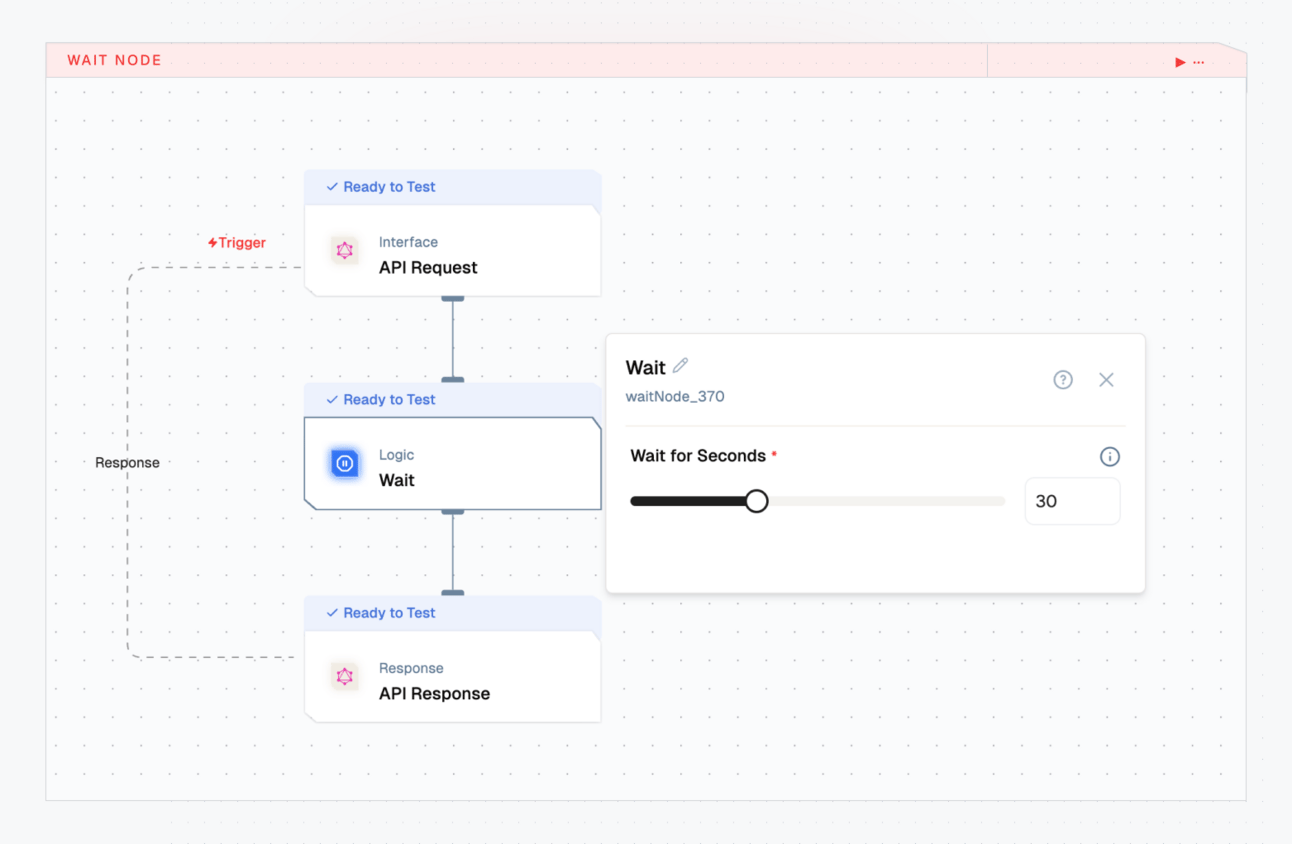
We’re thrilled to introduce the Wait Node, designed to add a customizable delay (1–90 seconds) in your flow execution. This is ideal for managing rate limits, sequencing dependent actions, or introducing strategic pauses between steps.
Perfect for handling rate limits, sequencing steps, or pausing between dependent actions.
Key Benefits:
Improved Flow Stability: Prevents errors from premature executions.
Controlled Execution: Coordinates better across systems and APIs.
Reduced Failure Rates: Helps avoid overloading external systems.
Flexible Timing: Set custom wait durations based on your use case.
No Extra Scripting: Add timing logic visually—no code needed.
Check out the docs
Crawler Node Improvement
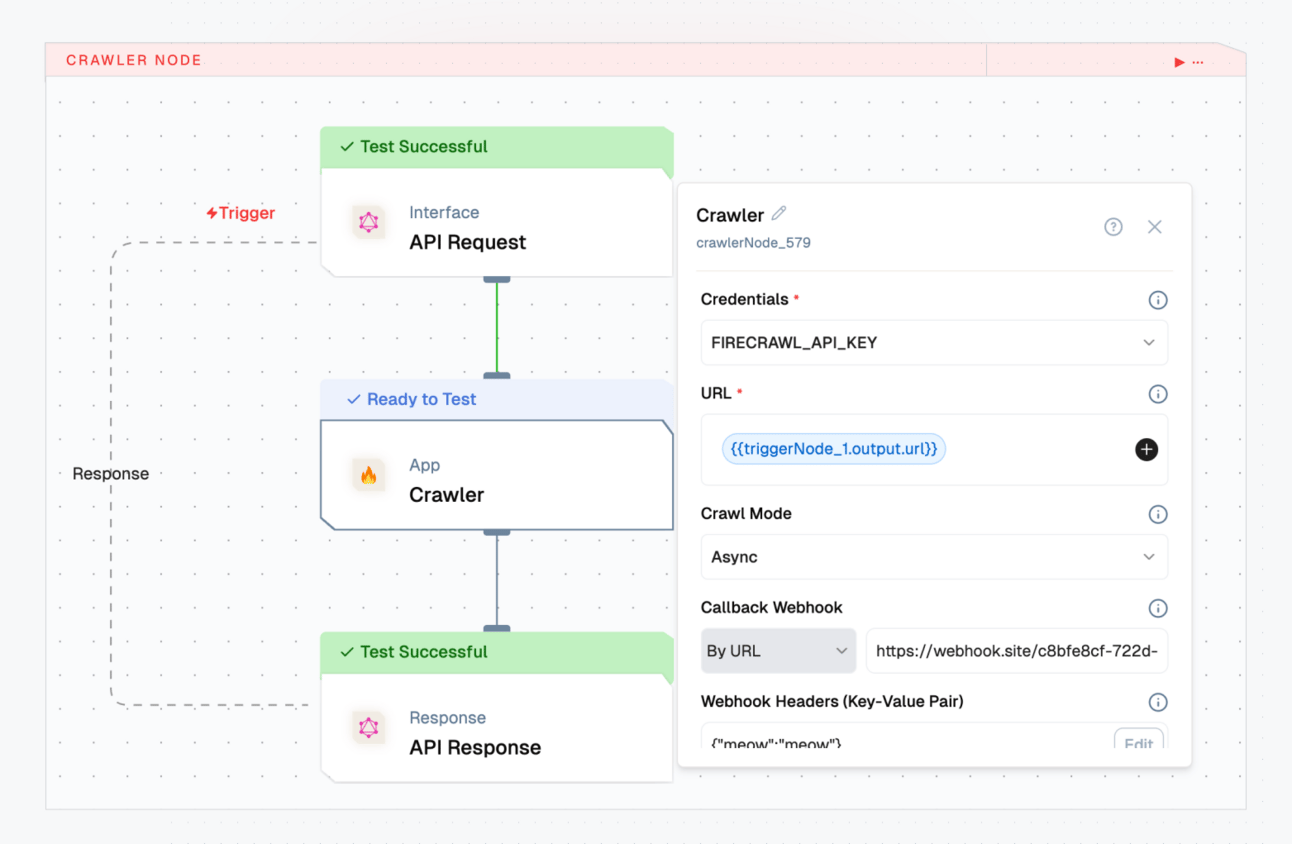
The Crawler Node now supports both synchronous and asynchronous execution modes—giving you greater control and simplifying your flows.
Previously, crawling was only supported in async mode, which required setting up two separate flows: one for triggering the crawl, and another for handling the webhook response. This added unnecessary complexity.
Asynchronous Mode: Runs in the background and sends a webhook notification once the crawl is complete.
Synchronous Mode: Executes in the foreground and returns results instantly.
This eliminates the need for separate flows just to handle crawl responses.
Learn more in the docs
Additional Improvements
Sticky Notes Enhancements: Now retain position and dimensions, and are draggable for easier flow design.
Search Widget Upgrade: Improved active tab selection logic for a smoother experience.
Read the blog on -