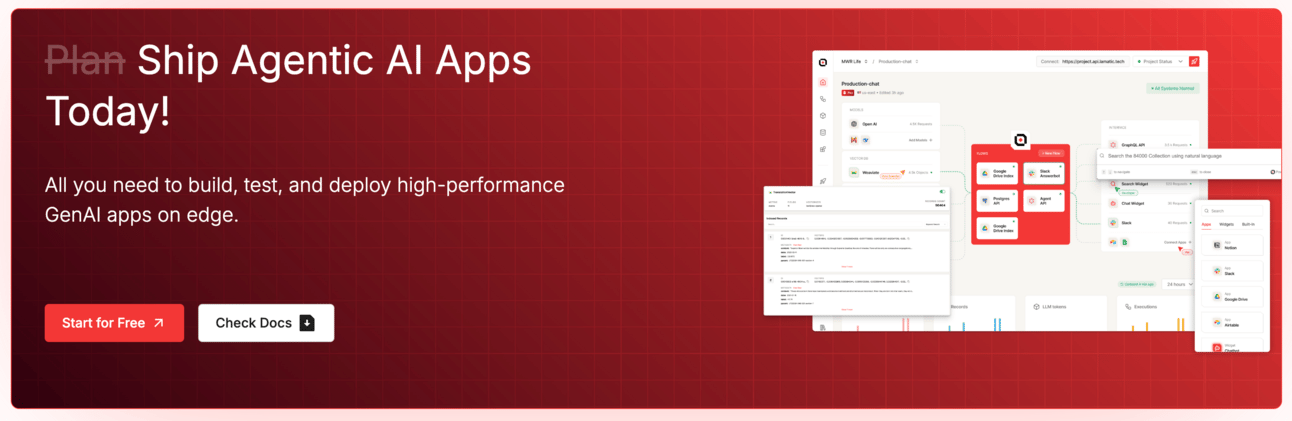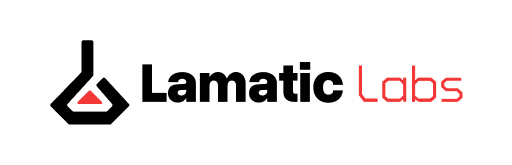How to build your AI Agents?
This is one of the most commonly asked questions by anyone exploring or building AI agents. The challenge isn't finding answers (there are too many), but determining which option to select. The simplest answer is to pick what you already know. Period.

If you're still reading, it means either you don't understand the differences between available options or your requirements aren't met by your current tools. Every tool targets different problems, and this guide will help you choose the right one through a series of practical questions.
Jump to
The Decision Tree
I've broken down the challenge of choosing the right stack into 4 fundamental questions. While your specific case might have additional nuances, this framework covers the majority of top-level considerations.
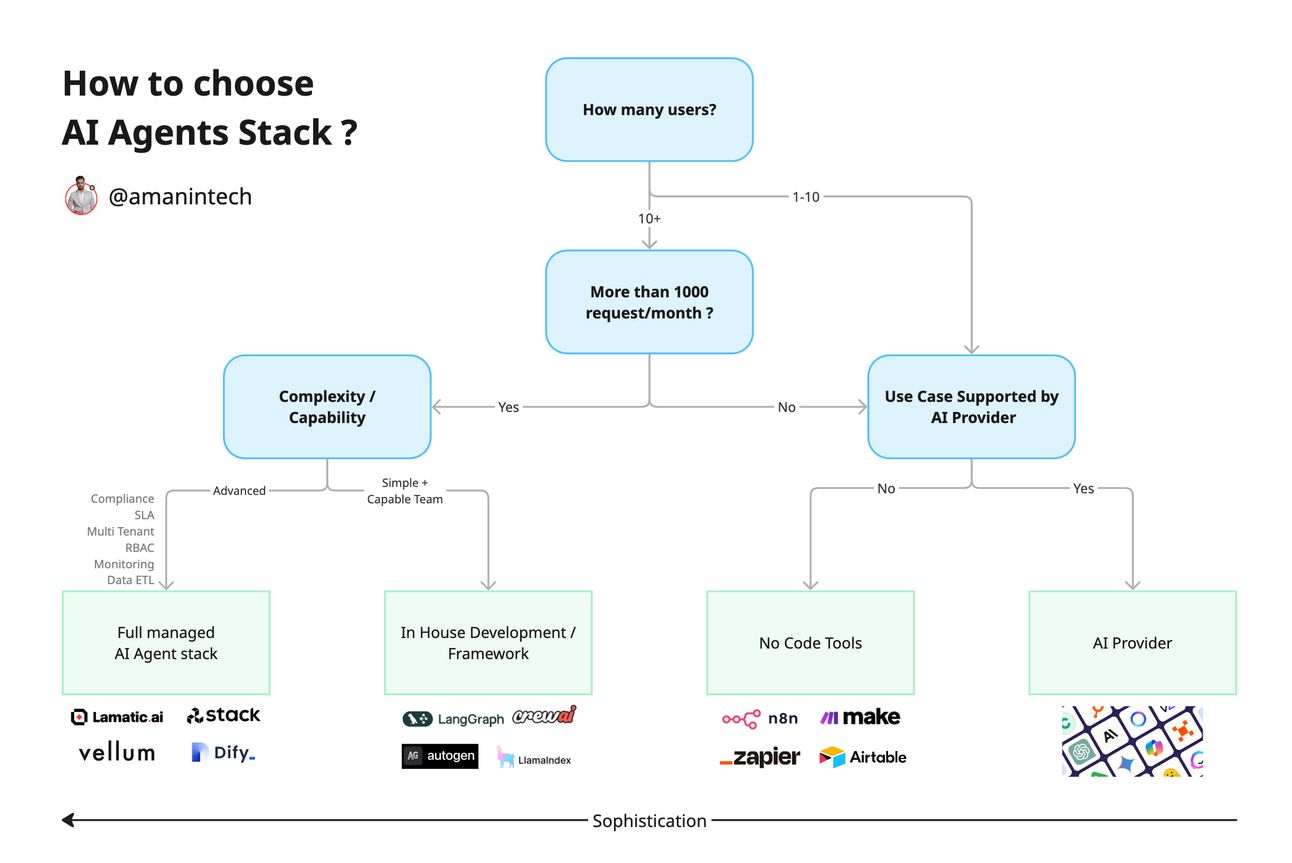
Q1: How many users are you serving?
This refers to the number of end users that will be using your solution, whether internal team members or external customers.
1-10 Users
A typical internal AI use case where the end solution could be just you automating manual work or enabling your team with AI agents.
Examples:
Personal productivity assistants for team members
Internal document analysis tools
Small team workflow automation
10+ Users
You're building a solution to sell to customers. This could follow a B2C model providing AI functionality to average users, or a B2B/B2BC (multi-tenant) model where your solution will be used by your customers' end users.
Examples:
Customer-facing AI chatbots
SaaS products with embedded AI features
Enterprise automation solutions
Q2: Are you serving more than 1000 requests per month?
This question addresses the volume of your AI usage and indirectly indicates your intention with your AI solution.
Yes
If you're handling significant volume, you need a stack that scales well. You don't want to build something you can't manage that ends up costing thousands of dollars in AI usage bills.
Examples:
High-traffic customer support automation
Content generation platforms
AI-powered analytics tools with large user bases
No
Despite having many users, your use case doesn't generate that many requests. This can typically be handled by off-the-shelf tools or platforms provided by AI providers.
Examples:
Occasional document analysis
Periodic report generation
Infrequent specialized AI insights
Q3.1: Is your use case supported by the AI provider itself?
For lower volume usage with fewer users, consider existing off-the-shelf tools to reduce complexity and provide solutions quickly at low cost.
Yes → AI Provider ✓
If your use case is simple and doesn't require much integration with existing tools, consider using off-the-shelf AI providers. This can be validated by testing various prompts and confirming the AI tools can provide adequate responses.
Popular AI Providers:
OpenAI ChatGPT - Versatile language model with broad capabilities
Anthropic Claude - Known for longer context windows and nuanced responses
Google Gemini - Strong at reasoning and multimodal processing
Perplexity - Specialized in information retrieval with cited sources
MSTY (Opensource) - Community-driven alternative with customization options
Pros | Cons |
|---|---|
✅ Easy to setup and get started | ❌ Low customization |
✅ Low maintenance | ❌ Expensive to scale |
✅ Incremental improvements | ❌ Low collaboration |
✅ Predictable costs | ❌ Low observability |
✅ Easy to test | ❌ Limited IP protection |
No → No Code Tools ✓
If your use case requires integration with particular tools or custom flows, consider no-code automation tools. These typically work in the background while connecting with your work apps. Some customers may build their own custom frontend while maintaining an operational view of these tools.
Popular No-Code Tools:
N8N - Open-source workflow automation with visual builder
Zapier AI - Wide integration ecosystem with AI capabilities
Make (formerly Integromat) - Flexible automation platform
Airtable - Database-centric automation with AI features
Pros | Cons |
|---|---|
✅ Easy to setup and get started | ❌ Limited by tool capabilities |
✅ Minimal development needed | ❌ Vendor dependency |
✅ Quick path from zero to production | ❌ Can become expensive |
✅ Visually understandable flows | ❌ Difficult to scale |
✅ Built-in collaboration | ❌ Limited customization for complex logic |
Q3.2: How complex is your solution?
If you've reached this question, you couldn't build with existing tools or have requirements/volume that make custom development necessary. Your approach now depends on long-term goals and available resources.
Simple Use Case + Capable Team → In-House Development / Frameworks ✓
If your use case is simple enough to build and maintain in-house without accumulating technical debt, consider using open-source frameworks or building completely in-house. This depends on having technical background or resources to build and maintain such applications.
Technical debt refers to the future work that arises when choosing an easy but limited solution now instead of a better approach that would take longer.
Popular Frameworks:
LangChain/LangGraph - Comprehensive tools for building LLM applications with complex reasoning chains
AutoGen - Microsoft's framework for building agent-based apps with multi-agent conversations
CrewAI - Specializes in collaborative AI agents working together
Llama Index - Focused on connecting LLMs with external data sources
Pros | Cons |
|---|---|
✅ Open source | ❌ Lack of customer support |
✅ Free to use | ❌ Prone to breaking changes |
✅ Highly customizable | ❌ Steep learning curve |
✅ Active community | ❌ DevOps overhead |
✅ Full control | ❌ Lack of built-in collaboration |
❌ Requires additional setup |
Advanced → Fully Managed AI Stack ✓
If your use case is complex due to advanced agent requirements and needs to scale, consider a fully managed solution. This applies to B2B SaaS with AI functionality or high-traffic applications requiring sophisticated tools for:
Compliance - Meeting regulatory requirements
SLA - Ensuring service level agreements
Multi-Tenant - Supporting multiple customer organizations
RBAC - Role-based access control
Monitoring - Performance and usage tracking
Data ETL - Data extraction, transformation, and loading
Managed Solutions: Lamatic.ai - A fully managed platform that integrates with various LLM providers, apps, and data sources, providing an intuitive collaborative platform to build agentic workflows and deploy them on serverless edge.
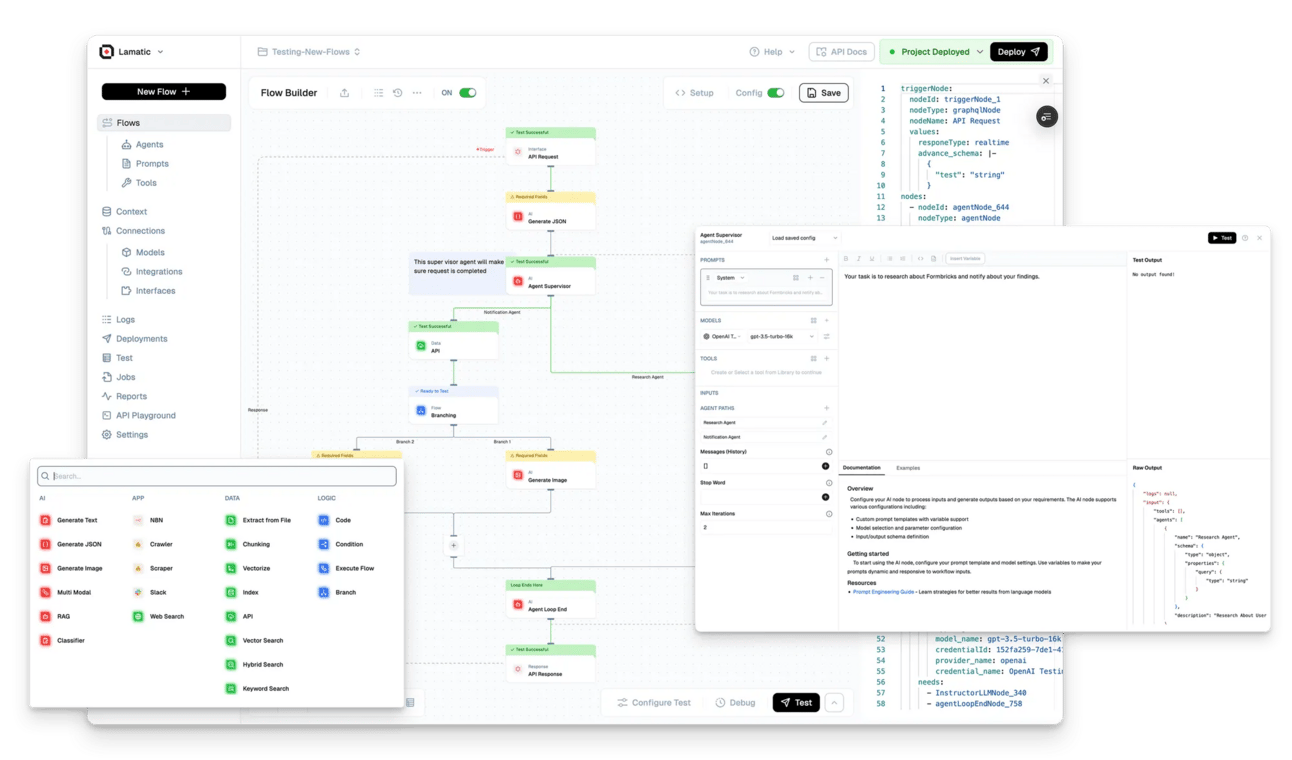
Pros | Cons |
|---|---|
✅ High performance | ❌ May need additional training |
✅ Extensive integrations | ❌ Smaller community |
✅ Built-in collaboration | ❌ Not open source |
✅ Customer support | ❌ Potentially overkill for small startups |
✅ Free tier available | ❌ On going pay as you go subscription cost |
✅ Enterprise-scale ready |
Conclusion
The ultimate stack choice varies case by case. You might want to build prototypes with several options before making your decision. It's possible to switch frameworks later, so you don't need extensive long-term planning. Choose a tool that supports your immediate roadmap while handling capacity requirements that might arise down the line.
Remember that the AI agent ecosystem continues to evolve rapidly, so staying informed about new frameworks and tools is essential for making the best decisions for your specific use cases.