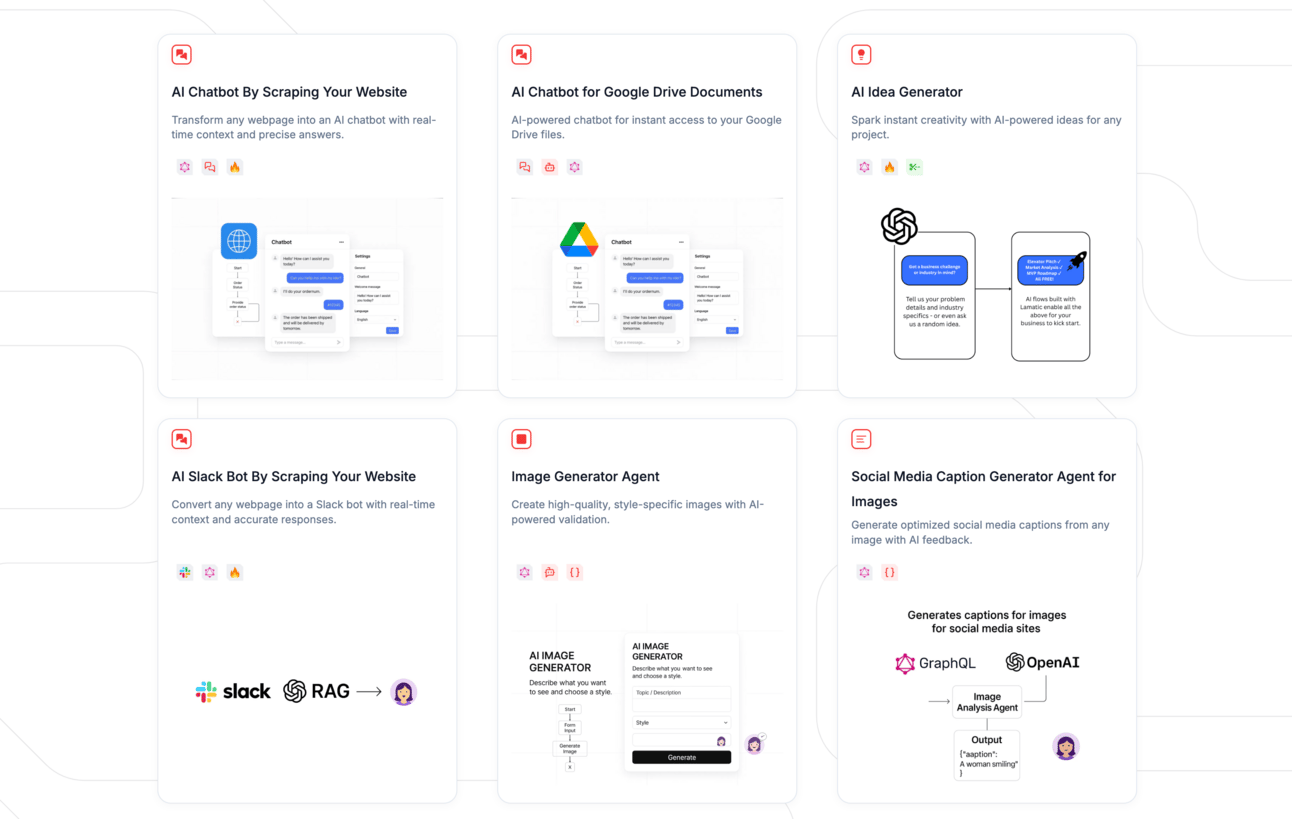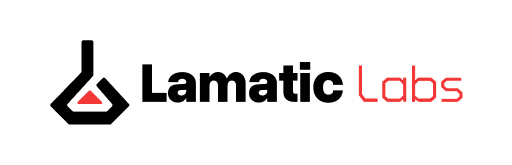Introducing Lamatic Use Cases — Build Smarter, Faster
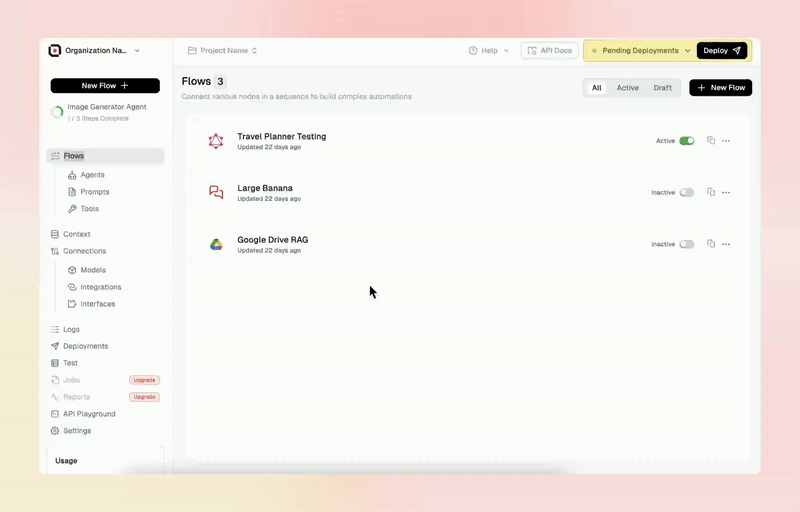
Now building with Lamatics is easier then ever with prebuilt use cases. These are based on common use cases we have seen people building using Lamatic. With only a few clicks you can deploy a fully functioning AI Feature into production.
Explore them now at Lamatic Studio
More use cases will be added regularly based on user feedback and industry trends.
Improved Developer Experience with new Debugger
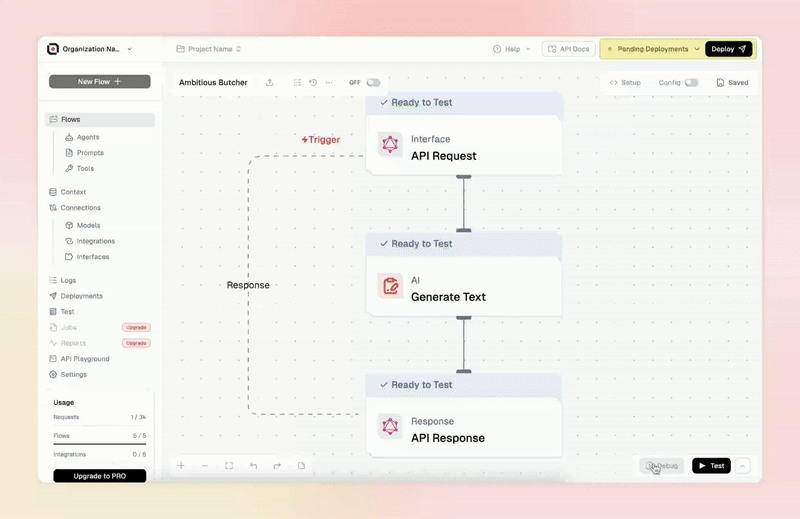
We’ve completely reimagined the debugging experience based on community feedback and continuous iteration. Now you can:
Enhance UI with minimalism and more details to build better.
Save test cases to reuse and iterate faster.
Inspect input, output, logs, and token usage for each node in your flow.
See estimated token cost per test run for better cost management.
Identify and fix issues with precision, without needing to guess what's going wrong.
Learn how to use the debugger: Check out the docs
Wait Node
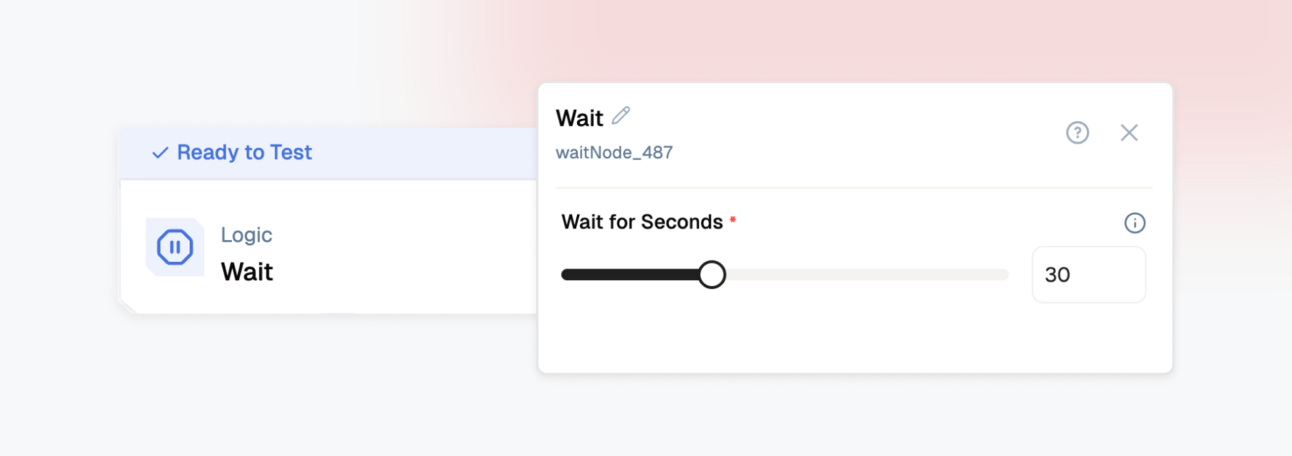
Introducing Wait Node, designed to add a customizable delay (1–90 seconds) in your flow execution. This is ideal for managing rate limits, sequencing dependent actions, or introducing strategic pauses between steps.
Perfect for handling rate limits, sequencing steps, or pausing between dependent actions.
Key Benefits:
Improved Flow Stability: Prevents errors from premature executions.
Controlled Execution: Coordinates better across systems and APIs.
Reduced Failure Rates: Helps avoid overloading external systems.
Flexible Timing: Set custom wait durations based on your use case.
No Extra Scripting: Add timing logic visually—no code needed.
Check out the docs
Others Improvement
Better Error Messaging: When model credential tests fail, you'll now see detailed error messages alongside existing guidance, making it easier to troubleshoot.
Secrets UI Enhancements: Improved UX for the “Add Secrets” dialog—form fields now reset consistently to avoid confusion.
Performance Boost: Removed unnecessary dynamic loading for vector database options in input fields, making configuration faster and more reliable.