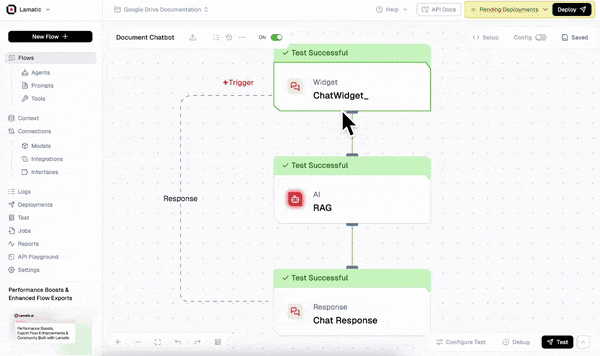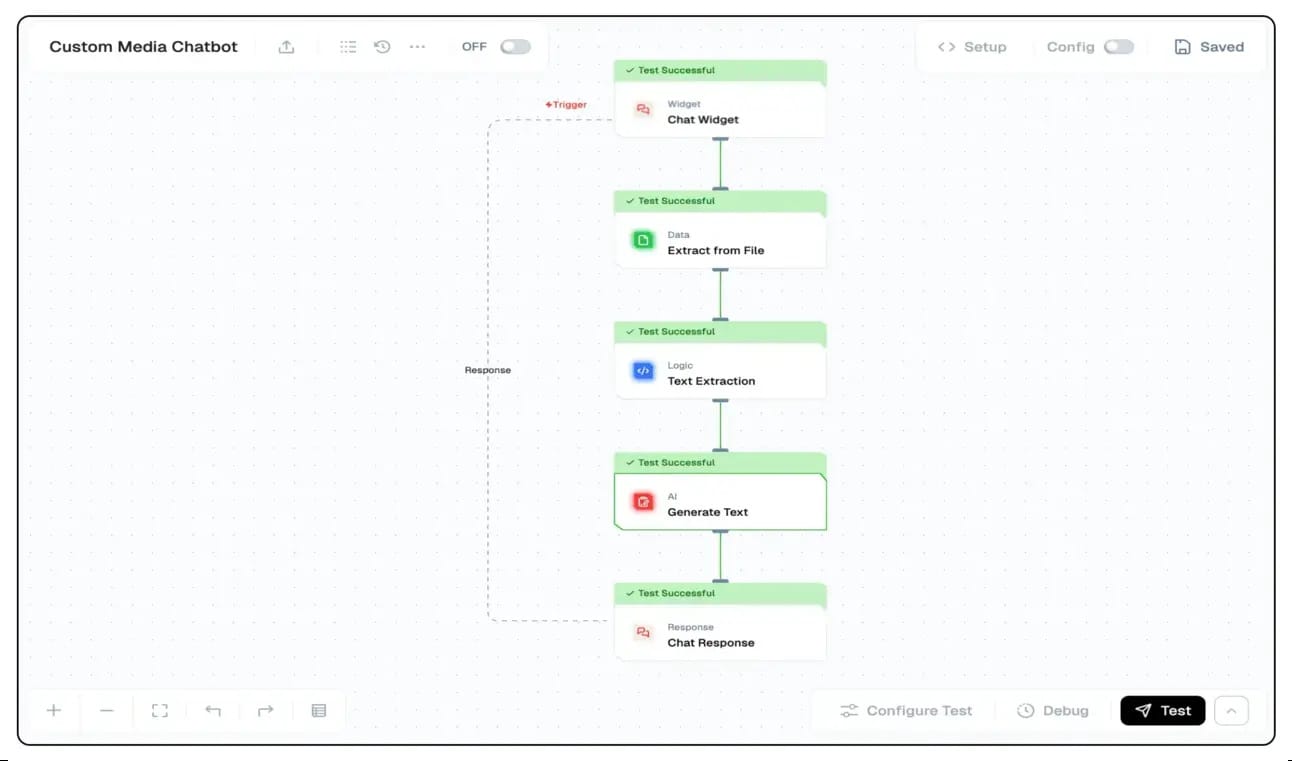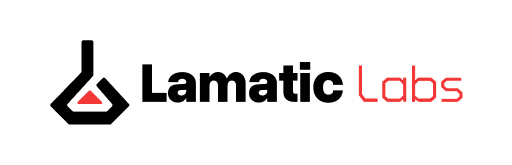Fallback Model Handling
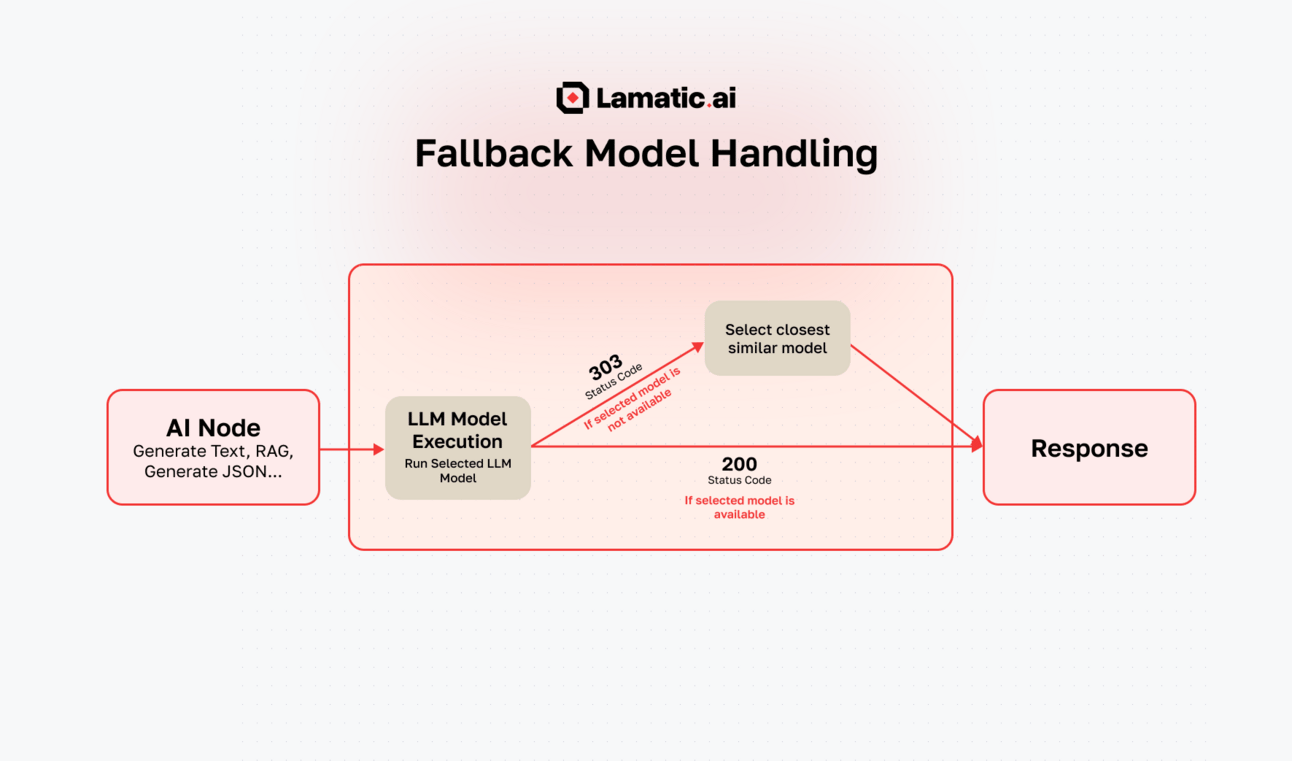
We've improved reliability by introducing Fallback Model Handing. In cases where a selected model (e.g., OpenAI, Gemini) becomes temporarily unavailable, your requests will now be automatically routed to the closest available alternative. This ensures minimal disruption and a smooth, uninterrupted experience—no more manual model switching!
Key Improvements:
Automatic model switching during provider outages
No manual intervention required
Consistent and uninterrupted user experience
Reduced errors due to model unavailability
Enjoy a smoother, more resilient AI experience—now live!
Chat Widget Customization
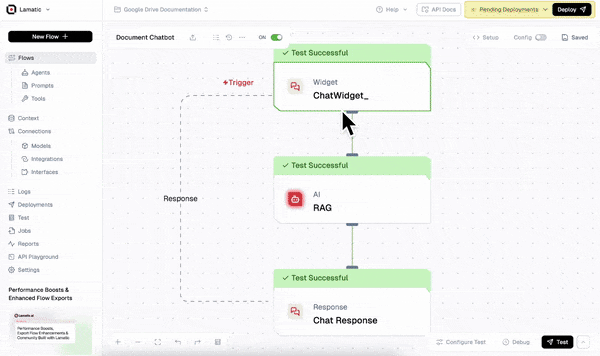
We’ve rolled out a powerful Widget Settings Config Setting that lets you fully customize your chatbot’s appearance, identity, and messaging—no code needed!
Set bot name, position, and avatar
Add your privacy policy link
Show/hide "Powered by Lamatic"
Customize colors for header, messages, and suggestions
Set greeting, error messages, and quick-start suggestions
Click “Configure” in the widget panel to get started!
Search Widget Customization
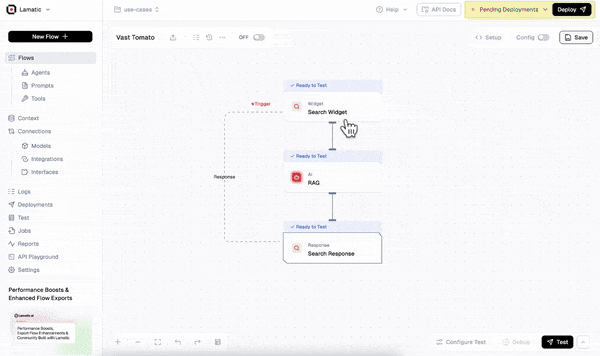
The Search Widget now supports improved Customisation options as well.
Set search placeholder text
Control search debounce timing (e.g., 200ms)
Choose link behavior: open in same or new tab
Toggle visibility for helper texts and Lamatic branding
Update your widget settings to personalize the experience!
Additional Enhancements
Expanded Loop Capacity
We've doubled the loop node limit—from 10 to 20—empowering you to build more advanced and dynamic workflows without hitting structural constraints.New Customization Guides
Explore our latest step-by-step documentation to help you tailor Agent behavior and Chat Widget appearance with ease.