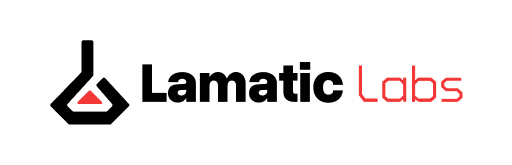MCP Integration
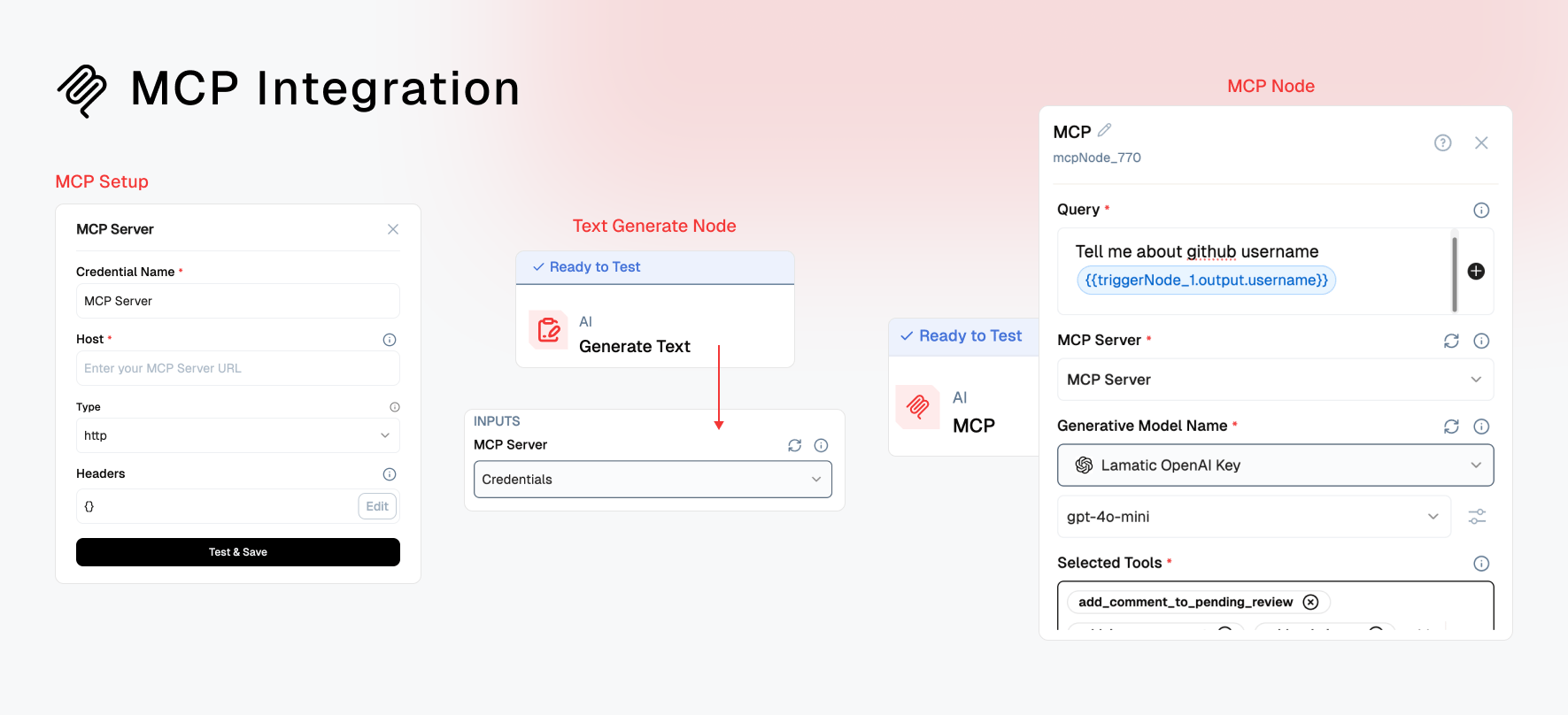
You can now connect to external systems and APIs in a secure, modular way with MCP Server integration in Lamatic Studio. Available as part of your flow builder (e.g., in the Text Generate node, MCP Node), this integration unlocks:
Trigger flows from new messages in a channel
Sync and extract messages with metadata
Run sentiment or entity analysis
Enable semantic search on conversation history
Cohere Models Now Available

We’ve added support for the Cohere Model, designed for long-context understanding and deep reasoning
Handle long documents and complex inputs
Perform multi-step Q&A and structured reasoning
Great for technical, analytical, or research-heavy content
Get more accurate and complete results inside your flows
Firecrawl Integration Improvement
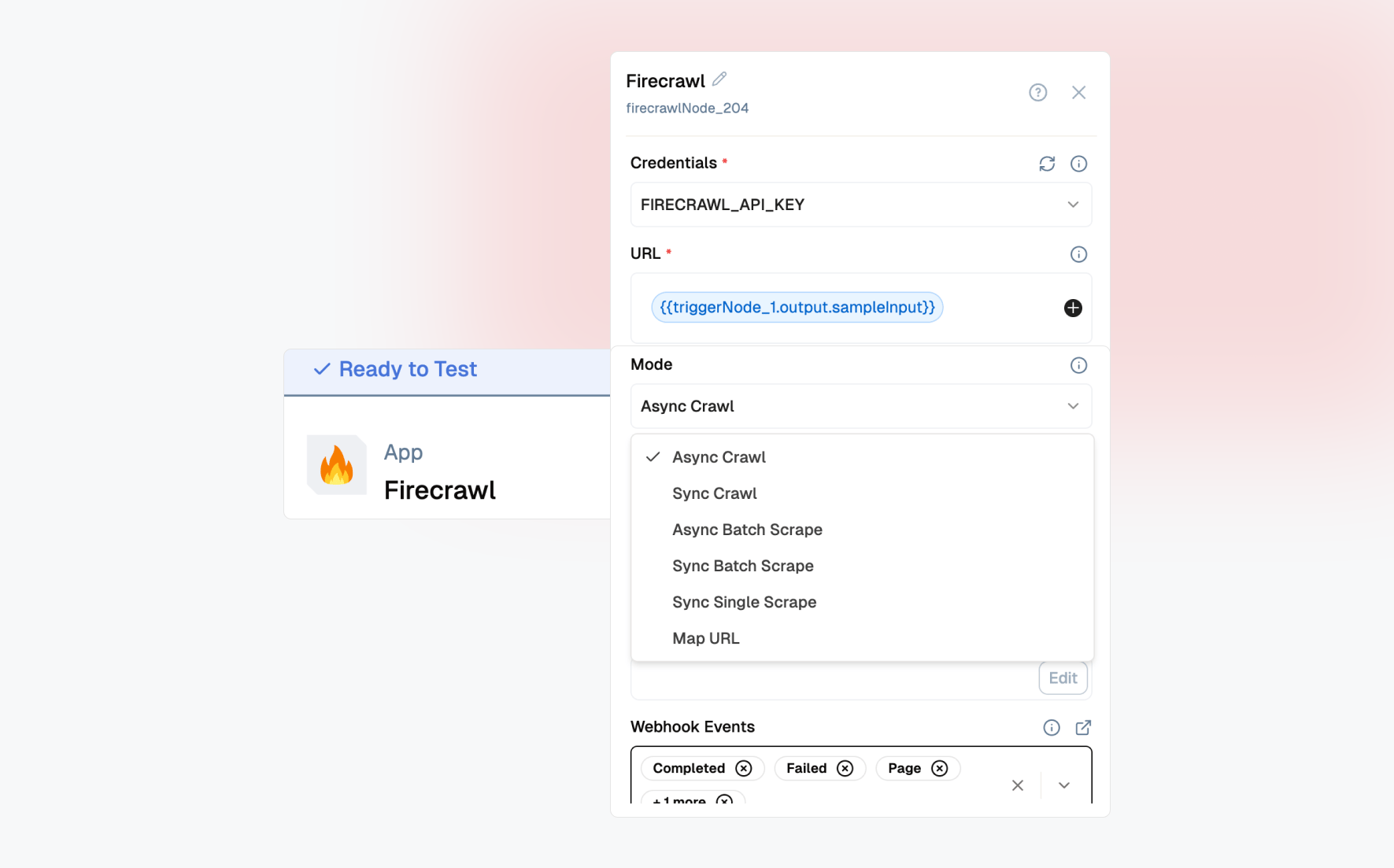
Previously, you had to choose between a Crawler Node or Scraper Node. Now, with the new unified Firecrawl Node, you can configure either behavior directly inside a single node — giving you greater control and a streamlined experience.
Use it as a crawler, scraper, or both
Cleaner UI for setting crawling depth, filters, and output format
Easier debugging and output preview
Enhance Your Deployment flows

We're rolling out a new version of Lamatic Studio focused on faster performance, improved scalability, and better deployment stability. To take advantage of this, update your existing projects to the latest version.
More stable runtime across flows
Optimized handling of large file and model responses
Smoother version upgrade experience for existing customers
Other Improvements
Improved PostgreSQL Integration: Refined the setup experience with clearer field descriptions and input validation, making it easier to connect your PostgreSQL database without confusion or errors.
General Integration Enhancements: Enhanced Google Drive, Google Sheets, OneDrive, S3, SharePoint, and internal utilities with better error messages, improved logging, and clearer configuration flows for easier troubleshooting and more stable setups.