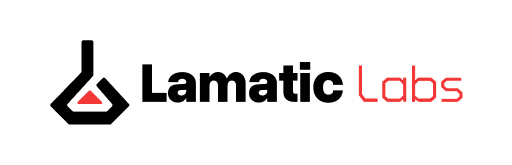We’re kicking off Lamatic Launch Week #3 with a massive wave of upgrades. These upgrades are inspired by redefining software thinking and building. Every suggestion, idea and piece of constructive criticism has helped shape today’s announcement.
Introducing the Lamatic 3.0 UI — A Completely Upgraded Studio

We’ve completely upgraded our interface to make your experience smoother, faster, and more intuitive than ever. Navigating Lamatic is now effortless, helping you focus on what truly matters building amazing things.
What’s new:
A refreshed sidebar makes navigation smoother and more intuitive
A brand-new onboarding experience to help you get started faster
Dark Mode for a more comfortable building experience, day or night
Significantly improved performance for faster, more fluid navigation across the studio
A redesigned Flows Directory with better filters and powerful tagging for quick discovery
An upgraded debugging experience for flows, making issue-tracking clearer and more efficient
Checkout the docs for the Studio
All-New Flow Builder

We’ve redesigned the Flow Builder to make implementation not just easier, but genuinely enjoyable. Everything is more responsive, more visual, and optimized for fast iteration.
With the Flow Builder, you can:
Design workflows visually with an intuitive, drag-and-drop interface
Connect nodes seamlessly for smoother logic building
Switch between flows instantly for faster development
Configure nodes more efficiently with enhanced settings
Use dedicated Editor Modes — Editor, Logs, and Reports — for real-time monitoring and optimisation
Check out the docs for the Flow Builder
Prompt IDE: Your Intelligent Prompting Workspace

Prompts are at the heart of AI flows, and we’ve supercharged the experience.
Lamatic’s Prompt IDE includes:
A comprehensive library of pre-built prompts across multiple domains
Smarter variable selection with improved validation and auto-fill
Seamless linking between prompts and flows
An intelligent AI assistant to rewrite, optimize, and refine your prompts
Enhanced variable mapping for cleaner, more dynamic prompt construction
No more reinventing the wheel, just grab a prompt, customize it, and go!
Check out the docs for the Prompt IDE
Smart Tagging with Flows

Introducing Tags, a powerful organizational feature in Lamatic Studio designed to help you categorize, organize, and filter your flows for maximum accessibility and clarity.
Tags now help you:
Quickly locate specific workflows without scrolling
Group related flows together for better project structure
Streamline development when handling multiple automations
Improve team-wide discoverability with standardized tagging
Check out the docs for the tags
🔔 Launch Timeline

🎉 Events
We are doing virtual and in person events throughout the week. We would love for you to join us.
Build Reliable Agent | Live Launch Webinar
📍Online → November 18
Product Hunt Launch
📍Online → November 21